Winlator GAME
After installing the app, Winlator will install all the content from the obb file that comes with the XAPK, so it may take a few seconds until you can use the app. After that, you can create separate containers to run a virtual desktop or run games on Android. To install them, you first need to copy them to the internal memory of your device.
Winlator allows you to run PC games like Fallout 3, Deus Ex: Human Revolution, Mass Effect 2, and The Elder Scrolls IV: Oblivion, as well as other titles and programs. The performance of the games depends on the device you're using, since the games will run more smoothly with a more powerful processor.
When you run a program or game, you can choose the screen size, the graphics driver, the DX Wrapper version, the graphics card you want to emulate, how many processor cores you want to simulate, and so forth. To enjoy the best emulation, you'll have to experiment with all these settings. For games, it's possible to use a mouse and keyboard, or you can use your screen's touch controls.
Download the APK of Winlator now to run PC games on your Android.
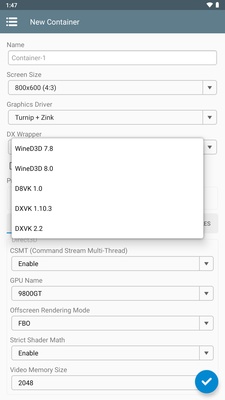
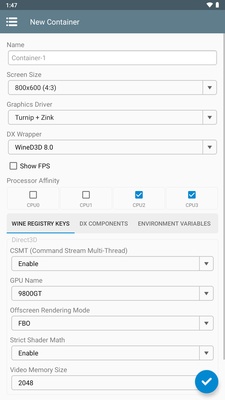

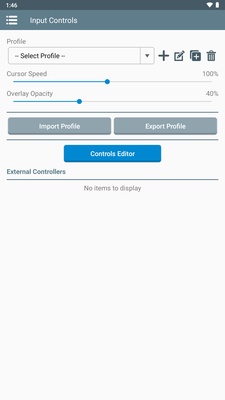
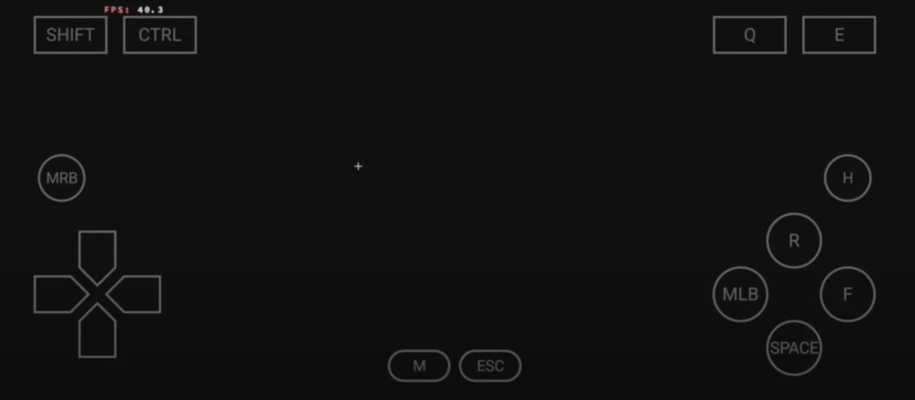


 blue archive
blue archive 